First, remove the 4 screws that hold the cassette together. Here you can see (click photo’s to enlarge) the cassette with it’s screws ‘lose’ but not removed. Take ‘em ALL the way out and put ‘em someplace where you are not likely to bump ‘em off the table and into the carpet.. losing one of these is a pain in the butt!
Now you get to take the cassette top off.. note the two alignment tab slots on the cassette bottom and the mating tabs on the top.. spread the cassette slightly there, then lift the top away. When it’s open, everything looks like this.
Next, lift the pack out of the cassette bottom. The little circuit board just sits in a slot at the end of the cassette bottom, and it comes right out with the pack. On Futaba cassettes there’s often a double stick tape strip in the bottom of the case, use care prying it out; don’t crack the case and fer pete’s sake don’t short the pack with your screwdriver or your workshop will look like a ‘Voyage to the Bottom of the Sea’ re-run!
Hard parts over.. now the soldering iron comes into play. Unsolder the wires from the little circuit board from the tabs on the old pack. Note that Red wire is always positive, even in JR cassettes. This, folks; is important so pay attention… you don’t wanna make smoke. Be sure you carefully unsolder the wires where they connect to the BATTERY, not the little circuit board.
Now that the old pack is out, you can take a breath, admire your work and prepare to insert the new pack. Depending on who’s pack you are going to install, you’ll need to get it ready by identifying which terminal on the new pack is the positive one and marking it. Next; carefully remove the shrink jacket from the new pack and then finish prepping it by putting a bit of solder on the new packs solder tabs (if some is not already on them).
Now, grab up your little circuit board and re-solder its wires to the tabs on your new pack.. and again; pay VERY close attention to the polarity, or your new name will be 'Sparky'. Often, replacement battery packs have their positive tab in a different ‘clock’ position than the old one. If in doubt, check the pack with a meter, but fer cripes sake DO NOT MESS THIS UP.. get the red wire on the positive tab!!
Whew.. all down hill from here! Your sure you’ve soldered it up correctly (still not too late to check!!) and it’s time to drop the new pack into the cassette. Line up the circuit board in it’s slot and everything just tracks right into place.
Well there it is, done deal. All that’s left now is getting the cassette back together. Line up the tabs on the top half with the slots on the bottom first, then close the cassette like you close a book. Watch the white nylon plug end of the circuit board, make sure it lines up nicely with the slot in the cassette top. When everything is right it just ‘clicks’ together. Don’t force it, it’ll all go together fine if yah hold yer tounge just right! *click* Wallah!! Now you can run the screws home; set up your charger and get the formation charge going. Remember.. 10% of rated capacity for 14-16 hours. Don’t EVER fast charge a new pack; always slow charge first! Congratulations on your successful surgery!


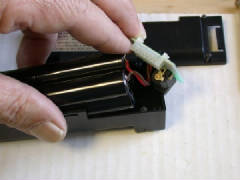


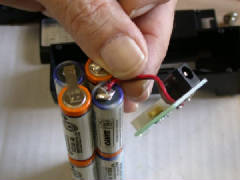


No comments:
Post a Comment